
This model has been discontinued in North, Central and South America.
Please check the availability with your local distributors in other areas.
It has been replaced with the US-2x2.
Designed by TASCAM and Frontier Design Group, the US-224 is our second innovation in interfacing and control for your computer audio and MIDI system. Portable and incredibly affordable, the US-224 connects your audio to your DAW software via a USB port that's compatible for both Mac and Windows computers. It's also the complete solution for your portable recording needs, at a price that won't slow you down. Since it's self-powered via USB, you can connect it to your laptop for a complete studio you can take anywhere.
The US-224's cool purple control surface gives you more than just mouseclicks for your DAW software. Like its big brother, the immensely popular US-428, the US-224 gives you real tactical controls like faders, transports, mutes and solos, panning and more. Plug in a guitar, mic or keyboard and get two channels of audio I/O in 16 or 24 bit quality, as well as 16 channels of MIDI I/O. Best of all, it's USB...just plug in and go. No cards to install, no need to take your computer apart.
The US-224 comes with a custom version of Steinberg's Cubase LE for Windows and Mac OS. With 48 channels of audio and 64 MIDI tracks, it's a perfect complete setup for anyone getting into the world of computer audio recording.
Spec description
- High-quality 24-bit audio with two inputs and two outputs
- Self-powered USB interface compatible with Mac and PC
- Four faders, transport/locate controls, data wheel and more for control of DAW parameters
- Records at up to 48kHz, 24-bit resolution
- 16-channel MIDI In/Out interface
- Includes a special version of Steinberg Cubase LE 48-track recording/MIDI software for Mac and Windows
- Includes GigaStudio 3 LE 64-voice streaming sampler software
- Small, portable and easy to use
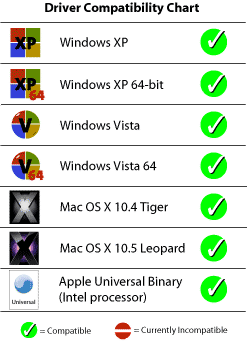
Manuals
| US-224 Application-Specific Downloads DP4 Control Surface Plug-in for OSX | 07-17-2007 | 687.8 KB |
|---|---|---|
| US-224 Application-Specific Documentation Using the US-224 with MOTU Digital Performer | 07-17-2007 | 61.2 KB |
| US-224 Application-Specific Documentation Mac Cubasis User Manual | 07-17-2007 | 3.4 MB |
| US-224 Application-Specific Documentation Windows Cubasis User Manual | 07-17-2007 | 6.0 MB |
| US-224 Installation and Use Notes on US-428 Emulation Mode | 07-17-2007 | 10.8 KB |
| US-224 Installation and Use Mac Optimization Guide | 07-17-2007 | 36.8 KB |
| US-224 Installation and Use Windows 2000:XP Optimization Guide | 07-17-2007 | 714.4 KB |
| US-224 Installation and Use Windows Installation and Troubleshooting Notes | 07-17-2007 | 58.1 KB |
| US-224 Owner's Manual | 07-17-2007 | 816.3 KB |
| A Beginner's Guide to Recording | 07-15-2007 | 2.6 MB |
Documents
| US-224 Application-Specific Downloads DP4:OSX Plug-in ReadMe | 07-17-2007 | 300.0 B |
|---|---|---|
| US-224 Application-Specific Downloads Cubasis for Windows | 07-17-2007 | 10.9 MB |
| US-224 Application-Specific Downloads Cubasis for Mac | 07-17-2007 | 5.0 MB |
| US-224 Application-Specific Documentation Note on DP and Panther | 07-17-2007 | 372.0 B |
| US-224 Application-Specific Documentation Digital Performer Key Command Shortcuts | 07-17-2007 | 7.3 KB |
| US-224 Installation and Use Hotfix for Win98 SE | 07-17-2007 | 36.0 KB |
| US-224 Installation and Use Clean Uninstall on Windows 2000:XP | 07-17-2007 | 48.1 KB |
| US-224 Installation and Use Setting Up SoundManager Support | 07-17-2007 | 56.6 KB |
| US-224 Installation and Use Using the Chromatic Tuner | 07-17-2007 | 62.5 KB |
| US-224 Installation and Use Technical Specifications | 07-17-2007 | 51.7 KB |
| US-224 Installation and Use Control Protocol | 07-17-2007 | 57.7 KB |
| US-224 Installation and Use Mac Installation and Troubleshooting Notes | 07-17-2007 | 45.8 KB |
Software
| US-224 Installation and Use Clean Uninstall on Windows 98 SE:ME | 07-17-2007 | 47.0 KB |
|---|---|---|
| US-224 Installation and Use Setting Up OMS | 07-17-2007 | 45.9 KB |
| Opcode Open Music System | 07-16-2007 | 2.5 MB |
Windows Drivers
| US-224 Windows Drivers v. 3.40 Windows Vista and XP Driver | 09-17-2010 | 1.2 MB |
|---|---|---|
| US-224 Windows Drivers v. 3.40 Release Notes | 10-29-2007 | 64.0 KB |
| US-224 Mac OS Drivers v. 3.21 Installation instructions for MAC OS 8.6 - 9 | 07-17-2007 | 5.8 KB |
| US-224 Mac OS Drivers v. 3.23 OSX Driver (10.3 Panther : 10.4 Tiger Compatible) | 07-17-2007 | 1.7 MB |
| US-224 Mac OS Drivers v. 3.21 for Mac OS 8.6 - 9 | 07-17-2007 | 1.0 MB |
| US-224 Windows Drivers v. 3.30 Windows upgrade note | 07-17-2007 | 1.0 KB |
| US-224 Windows Drivers v. 3.30 64 Bit Windows XP Driver | 07-17-2007 | 1008.2 KB |
| US-224 Windows Drivers v. 3.30 32 Bit Windows XP Driver | 07-17-2007 | 482.5 KB |
| US-224 Windows Drivers v. 3.24 for Windows 2000 and XP | 07-17-2007 | 481.1 KB |
| US-224 Windows Drivers v. 3.24 for Windows 98 SE and ME | 07-17-2007 | 976.0 KB |
| US-224 Windows Drivers v3.09 for Windows 98 SE and ME | 07-17-2007 | 341.0 KB |
| US-224 Installation and Use ViaTech Chipset Compatibility | 07-17-2007 | 39.7 KB |
| How to install the drivers and Cubase LE | 07-17-2007 | 277.7 KB |
Mac Drivers
FAQs
Please be aware that this activation system is designed and controlled by Steinberg and not TASCAM.
- Install Cubase LE 4 or Cubase LE 5
- Make sure that your computer has a working Internet connection. This connection is necessary to activate the license because the eLicenser Control Center (eLCC) needs to register with our license server.
- Make sure that you have the latest version of the eLCC installed. Click here to download
- Open the eLicense Control Center (eLCC) software and make a note of your Soft-eLicenser number
- Create a user account in the MySteinberg area. If you already have one, please go to step 7.
- The "My Steinberg" area can be found on the Steinberg home page
- Check your email and activate your user account by clicking the link in the confirmation email
- Log in to your MySteinberg account, and click on "Activation & Reactivation", choose "Cubase LE 4" or "Cubase LE 5" and select "Permanent Activation". Enter your Soft-eLicenser and choose your hardware manufacturer
- You will receive an email containing the activation code
- Launch the eLicenser Control Center software. Click the "Enter Activation Code" button to download the license for your Steinberg product to the Soft-eLicenser. To do this, enter the required activation code into the corresponding field. Follow the instructions on screen.
The process above is taken directly from the Steinberg website. Cubase LE4 Cubase LE5
If you are still having problems after following the above instructions, consider posting a message on the Cubase.Net forum







