The HATSUNE MIKU EXPO (also known as "MIKU EXPO" worldwide tour of virtual singer Hatsune Miku, attracted a great deal of attention when it started in Indonesia in May 2014 and was held also in the United States and China. The long-awaited tour for Japanese fans took place in five cities across the island nation starting on April 2016.

Miku's performance on April 10, the last the day of the tour, gathered a lot of attention as the performance was simultaneously broadcasted on the cable channel WOWOW. During the Japan tour, live performances were recorded with a TASCAM DA-6400 64-channel digital multitrack recorder, while a CG-2000 Clock Generator was used for the master clock.
After all shows ended, TASCAM was able to speak with sound producer Kei Suzuki in mid-April. In this interview, Suzuki speaks about his impressions of the recording system, the DA-6400, and the secrets of Hatsune Miku's live sound.
Regarding the MIKU EXPO Japan tour acoustic system

TASCAM: You did a wonderful job on the MIKU EXPO Japan tour.
Suzuki: Thank you.
TASCAM: This was another high-profile live performance. Could you tell us about the overview of the recording system?
Suzuki: I originally wanted to borrow the DA-6400, but since I was also able to borrow the CG-2000 clock generator, I put the CG-2000 into the main PA desk as a clock master and had a MADI split from there. Using a MADI splitter, we had 2 channels for the recording using the DA-6400 and Studio One, all of which were sent to the WOWOW broadcast.
 TASCAM: The WOWOW broadcasting drew a lot of attention too.
TASCAM: The WOWOW broadcasting drew a lot of attention too.
Suzuki: We prepared a separate MADI line for the WOWOW broadcast in case noise or other problems were to occur. This was a 32-channel ADAT-MADI conversion using two ADAT cards on a YAMAHA PM5D monitor console, and the signal was sent in a separate channel from the main one. Since this was a live broadcast, we had to create a system that assured redundancy to accommodate various situations. In addition, WOWOW had set up about 20 audience microphones, so we needed to deliver the final mix in an analog format. We had a 2-mix file in created in Pro Tools, converted it to analog, and sent it over to WOWOW. After that, they mixed the analog 2-mix file with the audio from the audience and used that as the broadcast audio.

DA-6400's simple and stable operability
TASCAM: What was the recording format this time?
Suzuki: 24-bit/48kHz
TASCAM: What was your impression of the DA-6400?
Suzuki: It's simple to operate and stable. The access from the menu screen is very easy to understand, so I appreciate that you can use it intuitively right away without reading the manual. What I really liked was that on the menu screen, when selecting the master clock source, there's a screen that shows how many kHz the clock is running at and the clock's detailed oscillation. I was impressed by this and it made me want to look at the screen all the time.

TASCAM: Do you use MADI often?
Suzuki: For about 3 or 4 years now. I have to record overseas sometimes, so I want an environment that is as compact and easy to use as possible. That is why I was interested in the DA-6400 in the first place because as long as I can create a MADI environment here, I easily record 64 channels. The recorder part was simple and stress-free, which was tremendously helpful. I'm doing most of the sound work by myself, and I want something as reliable and easy to use as possible, so in that sense, the DA-6400 was very helpful.
TASCAM: How long were the recordings?
Suzuki: We recorded two 2-hour sessions, both at 24bit/48kHz without trouble. Once we were done, I made a copy and saved it, and that's all! It's really easy to use.
TASCAM: I believe also faster, thanks to USB 3.0.
Suzuki: That's another great feature, too, because I can pull/put any USB flash drive out of the DA-6400's slot right away. The file naming is also very easy to understand. Even if there is no track name, as long as the order matches the track sheet, it's easy to check. It was wonderful to have such a simple user interface.

Sound design with live broadcast audio in consideration
Suzuki: I also did the mixing for last year's Hatsune Miku 'Magical Mirai' 2015 live album and while doing the 5.1 surround mix, I was particular about the use of the audience sound. Normally, there's some delay between the actual sound and the cheering and singalongs at the venue. For the audio mixing of the album, we adjusted the delay using a sample base, but this time, I requested WOWOW to do real-time mixing.
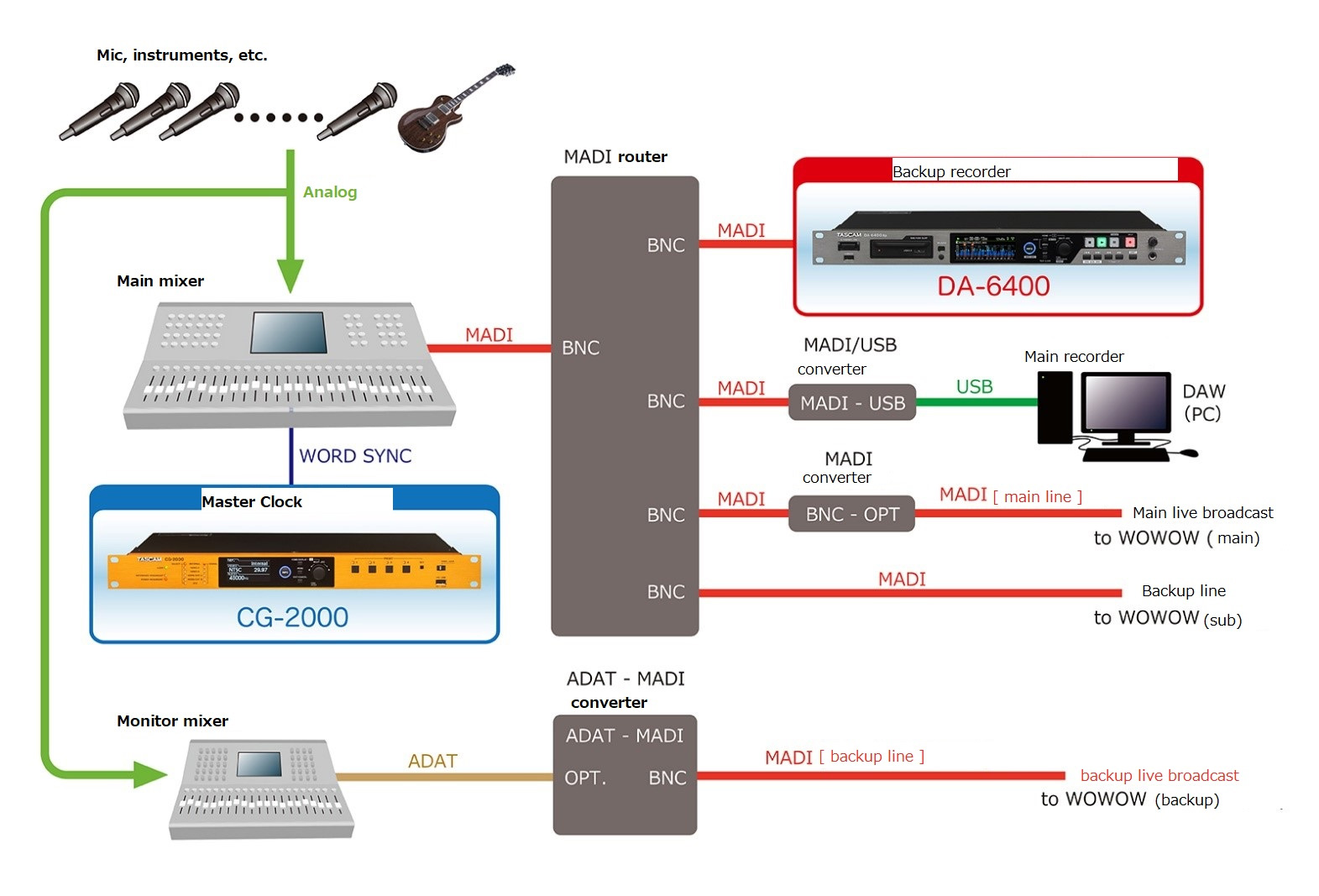
Suzuki: We were told that the audience could be shifted from the 2-mix we gave them, so we used the 2-mix that WOWOW had recorded on the first day of the show as a reference and adjusted the audience delay. The initial plan was to use 3,000 samples, but this was still not enough, so we requested another 800 samples in advance so that the actual broadcast would be similar to the album audio, and the audience would be heard with a realistic sense of presence along with the music.

TASCAM: Did you do this all during the live broadcast?
Suzuki: Yes, we did. More people watch the show on WOWOW compared to those at the venue, so we took the sound quality seriously. For the live audio signal that was pulled by MADI, we set up a recording engineer and gave him orders for the EQ and phase. MADI's advantage is the ability to increase the number of channels with a single line, but even so, I wonder if others would go this far with a live broadcast. For most perhaps, it's a bewildering idea to bring the album’s sound quality to the audience in the first place.
TASCAM: You seem to be more of a total sound guy than a live synthesist.
Suzuki: Yes, in that sense I am allowed to do what's on the output side.
Profile

Kei Suzuki
CEO of SyncLive Japan Inc. Suzuki is a composer, arranger, and mix engineer and handles everything from sound production to synthesizing, recording, mixing, and distribution for live concerts.




![[Updated] Information about iOS 17, iPadOS 17 Update](/images/products/_tmp/ogp_img/opg_ios_ipados_17.jpg)
![[Updated] Information about iOS 16/iPadOS 16 Update](/images/products/_tmp/ogp_img/os/opg_ios_ipados_16.jpg)




